SAP Specialists since 1986
For over 30 years, our experienced consultants have been implementing complex processes in sophisticated projects around the globe.
We offer our customers in Hamburg, Northern Germany, Germany and worldwide SAP consulting and out-of-the-box SAP solutions in SAP ERP, SAP S/4HANA and SAP EWM.
Our mission is to improve our customers' processes through effective interlocking of physical and IT process. We make your processes more efficient, more transparent and lower in cost - for local branch offices as well as highly automated central warehouses.

Our Consultants – Your Added Value!
Our team is made up of permanent, in-house experts. We think long-term and are committed to quality. That’s why we set high standards for our employees – to ensure that our clients always receive the very best consulting services.
» We take responsibility.
» We speak your language.
» We act proactively.
» We secure your future.
Latest News
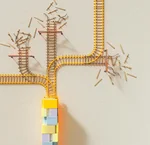
How to Successfully Migrate from SAP EWM 9.5 to S/4HANA EWM

- headset_mic 0 Satisfied Customers
- chess 0 SAP Experts
- strategy 0 Optimized Processes
- school 0 Years of Experience

 Brand Gruppe
Brand Gruppe
"We have enjoyed a longstanding partnership with Blohm Consulting and have consistently experienced Mr. Blohm’s team as a highly competent and dependable partner. Over the years, we have successfully implemented joint projects in SAP S/4HANA, SAP EWM, and SAP GTS. Our collaboration has always been characterized by mutual respect and trust."






